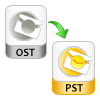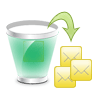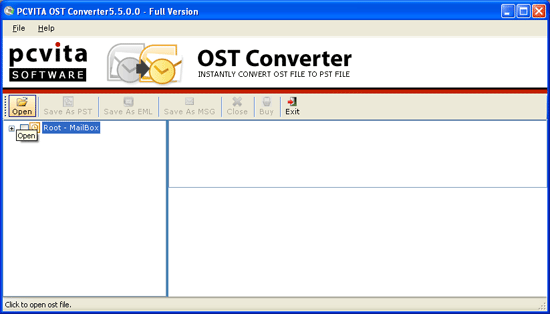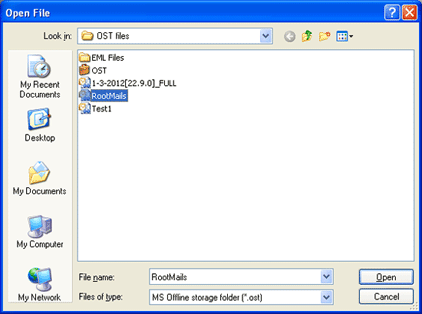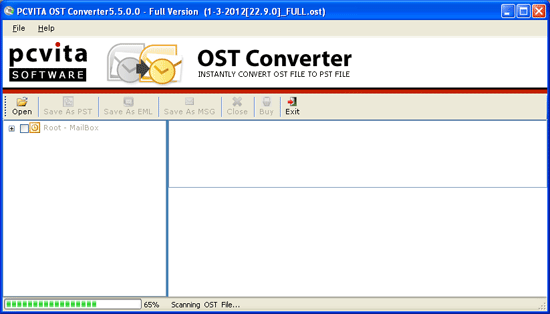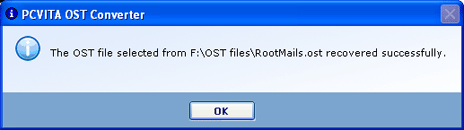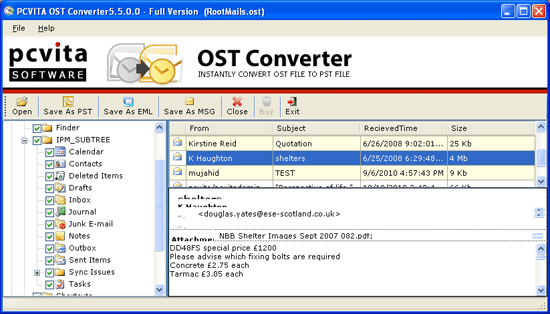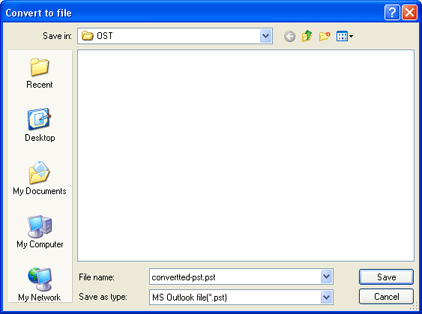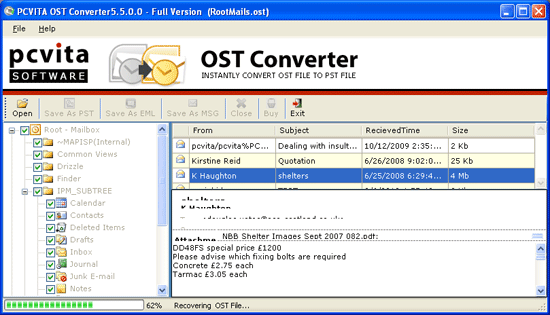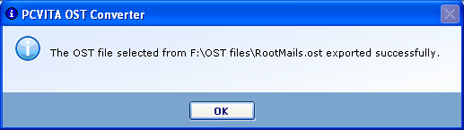Discover the Supreme Power of OST Recovery Tool !

Are you unable to access MS Exchange Server OST file and looking for right solution? Then, you are at right place to recover OST file completely. This OST recovery software is a top-notch OST data recovery solution that assures 100% damaged OST recovery within few clicks. Attain the unbeatable and completely user friendly OST to PST recovery application.